Google keyword planner tool free: Google Keyword Planner is a powerful tool for anyone looking to improve their website’s SEO. Whether you’re new to SEO or have some experience, this tool can help you find the right keywords to target. In this article, we’ll explain how to use Google Keyword Planner in simple, easy-to-understand language.
What is Google Keyword Planner?
Google Keyword Planner is a free tool provided by Google. It’s mainly used for finding keywords for Google Ads, but it’s also great for SEO. This tool helps you discover new keywords related to your business and see how often they’re searched for on Google.
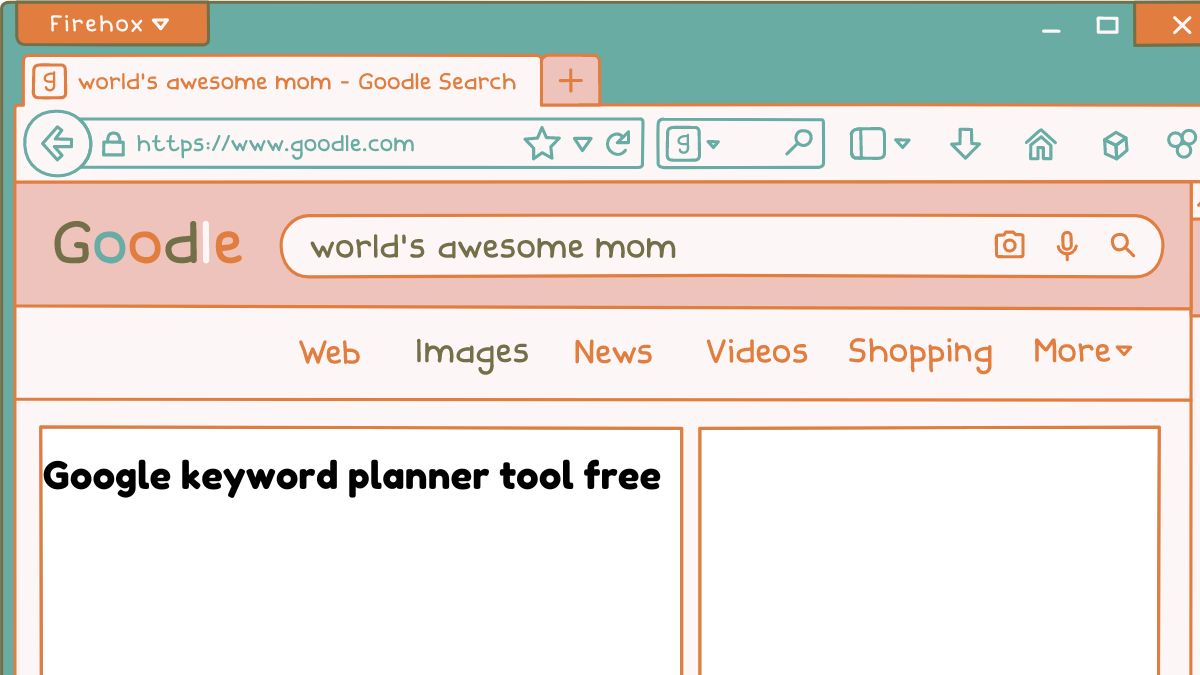
Why Use Google Keyword Planner for SEO?
Using the right keywords is crucial for your SEO strategy. Keywords are the words and phrases people type into search engines. By using Google Keyword Planner, you can:
- Find new keyword ideas.
- See how many people are searching for specific keywords.
- Understand the competition for those keywords.
- Plan your content around popular keywords.
Google Keyword Planner Sign Up
Before you start, you need a Google Ads account. Don’t worry, you don’t have to run any ads to use the Keyword Planner. Here’s how to get started:
- Go to Google Ads.
- Sign in with your Google account or create a new one.
- Once you’re in, click on the “Tools and Settings” icon (it looks like a wrench) in the top-right corner.
- Under “Planning,” click on “Keyword Planner.”
How to Use Google Keyword Planner
Step 1: Find New Keywords
- In the Keyword Planner, click on “Discover new keywords.”
- Enter words or phrases related to your business. For example, if you run a bakery, you might enter “cake recipes” or “best bakery.”
- Click “Get results.”
Step 2: Analyze the Results
After you click “Get results,” you’ll see a list of keywords. Here’s what you need to look at:
- Average monthly searches: This tells you how many times people search for that keyword each month.
- Competition: This shows how many advertisers are bidding on that keyword. For SEO, lower competition is often better.
- Top of page bid (low range and high range): These numbers show how much advertisers are paying for a click on that keyword. Higher numbers can mean the keyword is valuable.
Step 3: Choose the Right Keywords
Focus on keywords that have a good number of searches but not too much competition. These are often the best targets for your SEO efforts. For example, a keyword with 1,000 searches per month and low competition is usually a good choice.
Step 4: Use Keywords in Your Content
Once you have your list of keywords, start using them in your website content. Here are some tips:
- Title and Meta Description: Include your main keyword in the title of your page and in the meta description.
- Headings: Use keywords in your headings (like H1, H2, etc.).
- Content: Naturally incorporate keywords into your text. Don’t overdo it—make sure your content reads smoothly.
How to Build a Marketing Strategy (2024) 7 Steps Guidance
Tips for Using Google Keyword Planner
- Long-Tail Keywords: These are longer, more specific phrases. They often have lower search volume but can be easier to rank for. For example, “how to bake a chocolate cake” is a long-tail keyword.
- Filter and Sort: Use the filters in Keyword Planner to narrow down your results. You can filter by location, language, and more.
- Stay Updated: Search trends can change, so revisit Keyword Planner regularly to update your keyword list.
Continuous Improvement and Adaptation in SEO
SEO is not a one-time task but an ongoing journey of optimization and adaptation. To enhance your SEO efforts using Google Keyword Planner, consider the following strategies:
- Competitor Analysis: Use Keyword Planner to analyze your competitors’ keywords. Identify gaps in their strategies and capitalize on untapped opportunities within your niche.
- Local SEO Optimization: Leverage location-based keywords and local search trends to boost your local SEO strategy. This will help attract relevant, high-intent traffic from your target geographic area.
- Seasonal and Trending Keywords: Stay informed about seasonal trends, events, and industry developments. Use this knowledge to capitalize on trending keywords and seize timely opportunities.
Google Keyword Planner is an essential tool for optimizing SEO strategies. It provides valuable insights into keyword trends, search volumes, and competition levels, making it indispensable for SEO professionals and website owners alike.
By implementing these strategies, you can improve your website rankings, attract targeted traffic, and achieve sustainable SEO growth. Incorporate these steps into your SEO approach, stay updated with industry trends, and continuously refine your strategy for optimal results in the digital landscape.
Conclusion
Google Keyword Planner is an essential tool for improving your SEO. By finding the right keywords and using them effectively, you can increase your chances of ranking higher in search results. Remember to focus on relevant, low-competition keywords and integrate them naturally into your content. Happy optimizing.
5 Best Rank Tracker Tools In 2024 Free Tools (Compared & Testing)

Pingback: Best AI Website Builder 2024: Build a Fast and Smart Website 2024